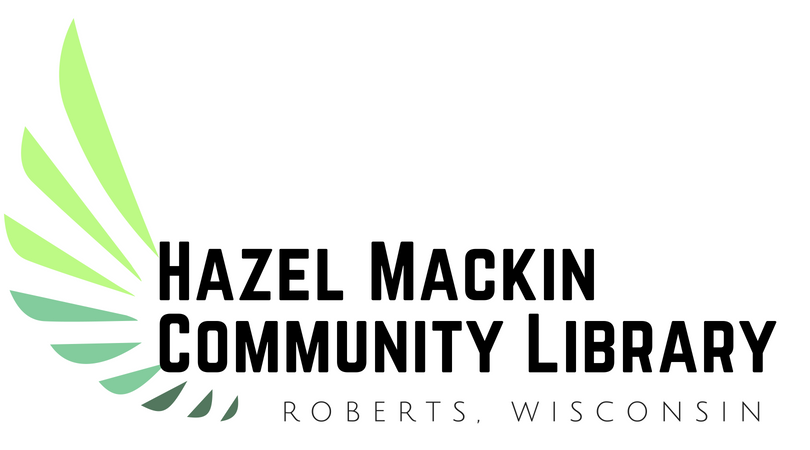Navigating the Summer Reading Program Website
Once you’ve registered and logged in your screen should look something like this:

Logging Your Reading Minutes
When you click on the “Log Reading and Activities” button, you’ll be taken to a screen that looks like this:

Challenge Tabs

Overview:
This tells you what badges need to be earned to “complete” the Summer Reading Program
Challenge Badges:
This is where you’ll find the badges you earn for registering for and completing the Summer Reading Program
Logging Badges:
This is where you’ll find the badges you can earn for logging your reading times
Activity Badges:
This is where you’ll find the badges for various activities. Earning some activity badges will earn you tickets that can be put towards prizes. Some Activity Badges will require you to do multiple things to earn them.
Earned Badges:
This tab will show you all of the badges you have already earned.
Rewards:
This tab will only appear for children and teens, it will tell you what badge you need to earn in order to win a free book.
Ticket Drawings:
Our Summer Prizes have gone virtual too!
To earn tickets log your reading and complete activities to earn both Logging and Activities Badges. Certain badges will earn you tickets, you’ll know which because they’ll have a small ticket symbol in the upper right hand corner.
To choose what prizes your earned tickets go towards, select the tickets tab; it will show you how many tickets you have to put towards prizes and allow you to add them to prize drawings.
Certificates:
When you complete the program, you’ll earn a certificate that you can print off; this tab will show it to you.
Challenge Log:
If you enter in what book you’re reading when you log your minutes, this tab will show you what books you’ve read and how long you’ve spent on them throughout the Summer Reading Program.